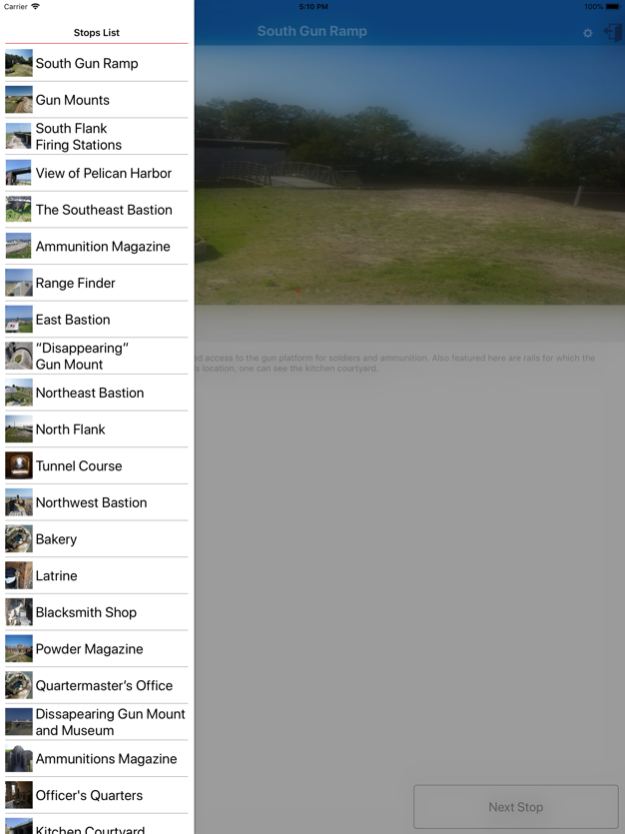iTour: Fort Gaines 1.0
Continue to app
Free Version
Publisher Description
This app was donated to the fort by David Brown as his Eagle Scout Project. David Brown is an active member of Troop 85 located at Spring Hill Presbyterian church
The well-preserved ramparts of Fort Gaines have guarded the entrance to Mobile Bay for more than 150 years. Now a historic site, the Fort stands at the eastern tip of Dauphin Island where it commands panoramic views of the bay and the Gulf of Mexico. The Fort was recently designated as one of the Eleven Most Endangered Historic Sites in America due to on-going shoreline erosion. Fort Gaines is one of the key sites in the famous Battle of Mobile Bay where Admiral Farragut shouted his now-famous order, “Damn the torpedoes! Full speed ahead!” The fort has original cannons, a blacksmith shop, kitchens, a museum, gift shop, and tunnels. Guided tours are done in period uniform which will bring history to life including cannon firing demonstration and this app is an educational tour of Historic Fort Gaines at Dauphin Island. It includes text, audio, and pictures.
Jun 12, 2018
Version 1.0
This app has been updated by Apple to display the Apple Watch app icon.
About iTour: Fort Gaines
iTour: Fort Gaines is a free app for iOS published in the Kids list of apps, part of Education.
The company that develops iTour: Fort Gaines is David Brown. The latest version released by its developer is 1.0.
To install iTour: Fort Gaines on your iOS device, just click the green Continue To App button above to start the installation process. The app is listed on our website since 2018-06-12 and was downloaded 2 times. We have already checked if the download link is safe, however for your own protection we recommend that you scan the downloaded app with your antivirus. Your antivirus may detect the iTour: Fort Gaines as malware if the download link is broken.
How to install iTour: Fort Gaines on your iOS device:
- Click on the Continue To App button on our website. This will redirect you to the App Store.
- Once the iTour: Fort Gaines is shown in the iTunes listing of your iOS device, you can start its download and installation. Tap on the GET button to the right of the app to start downloading it.
- If you are not logged-in the iOS appstore app, you'll be prompted for your your Apple ID and/or password.
- After iTour: Fort Gaines is downloaded, you'll see an INSTALL button to the right. Tap on it to start the actual installation of the iOS app.
- Once installation is finished you can tap on the OPEN button to start it. Its icon will also be added to your device home screen.